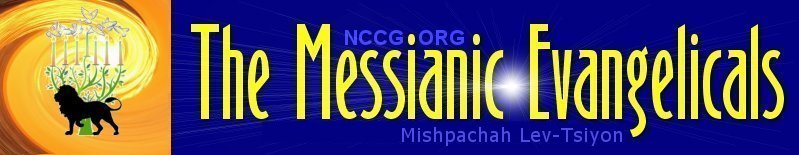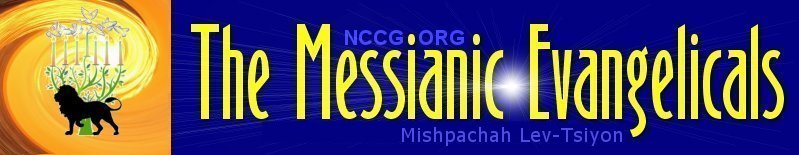RESOURCES
5-144000
A
B
C
D
E
F
G
H
I
J
K
L
M
N
O
P
Q
R
S
T
U
V
W
Y
Z
|
|
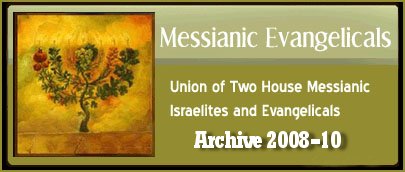
|
Advice on Making Audio Presentations Requested
Posted by Lev/Christopher on May 5, 2009 at 1:17am
in Forum
Over the years we have had numerous requests to make our materials available as either audio presentations or videos. We have now had an offer to supply us with some funds to help finally get that project going. A local tech here made some suggestions a while back but I figure that information is now out-of-date and he didn't seem to keen to explain things in a way an amateur could understand. As I know we have some very technologicaly-competent people here I am asking for some advise as to what systems we could reasonably use without getting too high-tech or expensive - we're not asking for a recording studio or anything fancy like that, just something that will give good quality results using a standard PC.
Our goal is to make everything available free, as has always been our policy, because we think it is immoral to charge for the Word of Elohim - at least we believe it must be available free somewhere - that's why we have everything we write free online even if we do sell one or two books of materials that are already online or are scheduled to be online (we have an enormous backlog, as some of you know). At the same time, we have to make a living (I am retired on a sick pension) and like everyone else we are feeling the pinch badly (with even my pension reduced by a third recently - aren't governments lovely?), so we also want to make CD-ROMs and DVD's available for those who would additionally like to purchase a permanent record. It should be possible to arrange streaming with my IP and of course there's the possibility of putting stuff up in YouTube (though with the risk someone will complain and have it removed). I would also like people to be able to download audio into iPod.
I am a complete newbie in these technologies so I will need babying if you are going to offer any help. Don't assume I know the technese that's used. We used to have a big printing operation a few years ago but that became prohibitively expensive to run - and whilst we can start that up at any time again, we would need to be able to justify it (as for 3rd world countries where it is hard to get access to the internet sometimes).
What I would appreciate in the first instance is references to software and hardware that might be needed. Right now I only have a cheap webcam and mike but I was told before these were not adequate. I want to start with audio and build up to video later.
So all advice is welcome - and as I said, please keep it simple!. Thank you :)
-
Reply by Richard on May 5, 2009 at 3:36pm
-
-
-
Reply by stephen on August 15, 2009 at 9:39pm
-
-
|
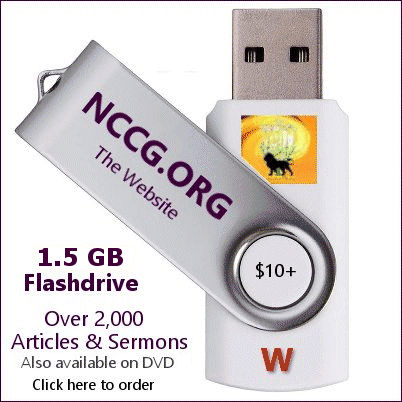

This page was created on 3 January 2011
Updated on 3 January 2011
Copyright © 1987-2010 NCCG - All Rights Reserved
|
|